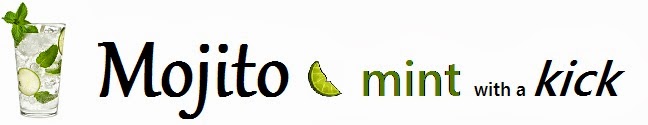Hi All,
Mint made a minor change to their http headers recently that broke Mojito.
I have updated Mojito to handle the change. The new version is 1.1.6.2. As always, you can download a new copy, or you can upgrade your existing copy following the easy steps on the FAQ page.
-b3
Monday, December 12, 2016
Friday, September 2, 2016
Mojito has been fixed - version 1.1.6.1 - mint.com changed to mint.intuit.com
Hi All,
If you haven't already noticed, Mojito stopped working because Mint changed the internet domain name from mint.com to mint.intuit.com.
I have updated Mojito to use the new domain name. The new version is 1.1.6.1. You can download a new copy, or you can upgrade your existing copy following the easy steps on the FAQ page.
Cheers,
-b3
If you haven't already noticed, Mojito stopped working because Mint changed the internet domain name from mint.com to mint.intuit.com.
I have updated Mojito to use the new domain name. The new version is 1.1.6.1. You can download a new copy, or you can upgrade your existing copy following the easy steps on the FAQ page.
Cheers,
-b3
Sunday, June 26, 2016
Mojito Version 1.1.6 is available - Mint authentication is fixed, but somewhat painful
Hi All,
I have fixed the Mint authentication problem in Mojito. See the previous post for more details on the issue.
You must now connect Mojito to an active Mint session, which means you must log in to Mint in a separate window first, then copy the HTTP headers from the Mint page over to Mojito. I know this is not convenient, but this is the only solution I have gotten to work. If you are like me, you are desperate to get your account data from Mint so you can manage your finances better; and this somewhat cumbersome work-around is certainly better than having to scrap Mojito altogether. The details for the new authentication process are described on the Mint Authentication Steps page.
I have fixed the Mint authentication problem in Mojito. See the previous post for more details on the issue.
You must now connect Mojito to an active Mint session, which means you must log in to Mint in a separate window first, then copy the HTTP headers from the Mint page over to Mojito. I know this is not convenient, but this is the only solution I have gotten to work. If you are like me, you are desperate to get your account data from Mint so you can manage your finances better; and this somewhat cumbersome work-around is certainly better than having to scrap Mojito altogether. The details for the new authentication process are described on the Mint Authentication Steps page.
To upgrade your copy of Mojito, follow the easy steps on the FAQ page.
Cheers,
-b3
Thursday, June 23, 2016
The bad news ... and then some good news (sort of)
Hi Mojito Users,
I have been working on the login problem for over a week now. The issue is that Mint changed their login process and now requires a second verification step when you login from a different computer or a new location. The verification is usually a code sent via email.
Other software programmers on the internet have figured out the underlying network requests that Mint requires. However, these individuals are running a script directly from their computers to download their accounts, etc., and Mint can't tell the difference between the script and a normal web browser running on their computer. Mojito is different. Mojito runs within Google Sheets directly from Google's servers, not from your home computer.
And that's the problem. No matter how I modify and tweak Mojito to send the new login requests to Mint, it always fails. Mint sees the network requests coming from Google's servers and rejects them. Logging into Mint directly from Mojito is simply no longer possible.
Having been a heavy Mojito user myself for over two years, I was desperate to find some way to get Mojito working again. I finally found one ... but it's not pretty. Some of you may decide that is just too "technical" and choose to stop using Mojito. I sincerely apologize if that is the case.
The work-around requires a few steps, which I will post once I have finished updating Mojito (hopefully in the next few days!). The gist is that you will have to log in to the Mint website directly, copy the Mint HTTP headers from Chrome's developer tools window, and paste the headers into Mojito (via a new Mint Authentication window). Like I said, it's not pretty ... but it works. The one nice thing about this change is that Mojito will not require re-authentication as long as you keep the Mint website active.
Stay tuned. I will post more detailed steps for the login work-around once Mojito is ready.
Thanks,
-b3
I have been working on the login problem for over a week now. The issue is that Mint changed their login process and now requires a second verification step when you login from a different computer or a new location. The verification is usually a code sent via email.
Other software programmers on the internet have figured out the underlying network requests that Mint requires. However, these individuals are running a script directly from their computers to download their accounts, etc., and Mint can't tell the difference between the script and a normal web browser running on their computer. Mojito is different. Mojito runs within Google Sheets directly from Google's servers, not from your home computer.
And that's the problem. No matter how I modify and tweak Mojito to send the new login requests to Mint, it always fails. Mint sees the network requests coming from Google's servers and rejects them. Logging into Mint directly from Mojito is simply no longer possible.
Having been a heavy Mojito user myself for over two years, I was desperate to find some way to get Mojito working again. I finally found one ... but it's not pretty. Some of you may decide that is just too "technical" and choose to stop using Mojito. I sincerely apologize if that is the case.
The work-around requires a few steps, which I will post once I have finished updating Mojito (hopefully in the next few days!). The gist is that you will have to log in to the Mint website directly, copy the Mint HTTP headers from Chrome's developer tools window, and paste the headers into Mojito (via a new Mint Authentication window). Like I said, it's not pretty ... but it works. The one nice thing about this change is that Mojito will not require re-authentication as long as you keep the Mint website active.
Stay tuned. I will post more detailed steps for the login work-around once Mojito is ready.
Thanks,
-b3
Thursday, May 26, 2016
Recent Mint change has broken Mojito
Hi All,
It appears that Mint.com has made a change today (26-May-2016) that is causing Mojito to fail with the following error:
Unable to determine if Mint is ready. Error: <error><code>1</code><description>Session has expired.</description><name></name><type></type></error>
The cause of the problem is unknown at this point. Unfortunately, I am in the middle of a multi-week vacation, so my ability to debug and fix it is severely hampered. I'll see what I can do, but I can't make an promises as to when the issue will be fixed.
In the meantime, please use Mint.com directly. Sorry for the inconvenience.
-b3
It appears that Mint.com has made a change today (26-May-2016) that is causing Mojito to fail with the following error:
Unable to determine if Mint is ready. Error: <error><code>1</code><description>Session has expired.</description><name></name><type></type></error>
The cause of the problem is unknown at this point. Unfortunately, I am in the middle of a multi-week vacation, so my ability to debug and fix it is severely hampered. I'll see what I can do, but I can't make an promises as to when the issue will be fixed.
In the meantime, please use Mint.com directly. Sorry for the inconvenience.
-b3
Thursday, January 21, 2016
Oops! Mojito 1.1.5.1 is Broken
Hi Mojito Users,
I was doing some maintenance to Mojito to address a change Google will be making to their "Apps Script" for Google Sheets. In the process of testing my changes, I accidentally deleted the version of MojitoLib (a code library) that Mojito 1.1.5.1 is using. It was as easy as clicking the mouse twice instead of once ... and it was gone, with no way to get it back (!!). Ugh ... thanks Google.
To remedy this mistake, I have released a new version of MojitoLib. However, you will either need to download a new copy of Mojito, or you can upgrade your copy of Mojito to version 1.1.5.2 (assuming you are using Mojito 1.1.5.1, which is the current version as of this writing).
To upgrade your copy of Mojito, follow the easy steps on the FAQ page.
I apologize for this accident and hope the inconvenience is minimal.
-b3
Subscribe to:
Posts (Atom)