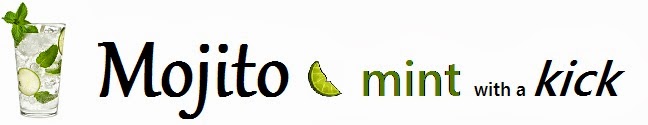Several users have reported a Mint sync and login problem from Mojito. The initial login succeeds, but after a few seconds the login window appears again, repeating over and over.
I have been able to reproduce the problem but have not identified the root cause yet. I will continue to investigate as time allows (given the holidays and all).
Thanks,
-b3
Update (2014-12-21):
I have found the problem and am fixing it. Give me a day or so to update the Download page with the new version.
Unfortunately, the fix requires a small change in the login code, which I have always kept in the script attached to the spreadsheet (so you can see exactly what the code does); but each time I need to fix an issue in the login code, you (the users) are forced to download a new copy of Mojito. I think I'm going to finally move that code into the separate script library (MojitoLib)...
Update (2014-12-23):
I've posted release 1.1.5 with the Mint login fix. Thanks for your patience. The fix requires you to download a new copy of Mojito. Sorry about that ...
-b3
Saturday, December 20, 2014
Wednesday, December 17, 2014
Mint taking a LONG time to retrieve data from financial institutions causing Mojito to time out
Hi All,
Starting a few days ago (around December 14, 2014), you may have noticed Mojito failing to sync data from Mint with this message: "Mint is taking too long to refresh your account data. Try again in a few minutes."
Here is what's happening. When you log in to your Mint account (either through their website or through Mojito), Mint goes and retrieves your latest transactions / data from your financial institutions (banks, lenders, investment companies, etc.). Mojito waits up to 60 seconds for Mint to complete this process before syncing your data (so it doesn't just fetch stale data that you probably already have). For me, Mint used to take between 30 to 50 seconds to refresh its data from financial institutions; but now it is taking almost 4 minutes. It seems that Mint's back end syncing process has become much slower for some reason. Unfortunately, there is nothing we can do to speed up Mint.
If you haven't figured it out already, the workaround is this:
In Mojito, start syncing your data. Go do something for a few minutes so Mint can finish its back end data refresh process. Then, come back to Mojito and start the sync again. The second time it should succeed.
In the meantime, I'll work on increasing the Mojito time out.
Update (2014-12-18):
I think this may have been a problem with my own accounts. I had a couple that needed "fixing" which was causing Mint to take a long time to refresh my financial data. However, let me know if you are regularly seeing the Mojito sync abort due to the 60 time out.
Starting a few days ago (around December 14, 2014), you may have noticed Mojito failing to sync data from Mint with this message: "Mint is taking too long to refresh your account data. Try again in a few minutes."
Here is what's happening. When you log in to your Mint account (either through their website or through Mojito), Mint goes and retrieves your latest transactions / data from your financial institutions (banks, lenders, investment companies, etc.). Mojito waits up to 60 seconds for Mint to complete this process before syncing your data (so it doesn't just fetch stale data that you probably already have). For me, Mint used to take between 30 to 50 seconds to refresh its data from financial institutions; but now it is taking almost 4 minutes. It seems that Mint's back end syncing process has become much slower for some reason. Unfortunately, there is nothing we can do to speed up Mint.
If you haven't figured it out already, the workaround is this:
In Mojito, start syncing your data. Go do something for a few minutes so Mint can finish its back end data refresh process. Then, come back to Mojito and start the sync again. The second time it should succeed.
In the meantime, I'll work on increasing the Mojito time out.
Update (2014-12-18):
I think this may have been a problem with my own accounts. I had a couple that needed "fixing" which was causing Mint to take a long time to refresh my financial data. However, let me know if you are regularly seeing the Mojito sync abort due to the 60 time out.
Saturday, November 1, 2014
Mojito 1.1.4.1 is available -- Fix for bug in Reconcile Account feature
The bug mentioned in my previous blog post has now been fixed. If you are using Mojito 1.1.4, please upgrade your copy to version 1.1.4.1 now.
Do NOT use the Reconcile Account feature in version 1.1.4.
Thanks,
-b3
Do NOT use the Reconcile Account feature in version 1.1.4.
Thanks,
-b3
Heads up: Do NOT reconcile your accounts with Mojito 1.1.4 - Bug fix is coming
Hi All,
I just discovered a bug in Mojito 1.1.4 with the Reconcile Account feature. At the end of the reconcile process, Mojito adds a dummy transaction: "** Reconciled: <account name> **". This is so you can track each account statement you reconciled.
Mojito 1.1.4 has a bug that causes it to insert the dummy "Reconciled" transaction over and over again! You must close Mojito to stop it. Hopefully I am the only one who has encountered this bug. I now have a few thousand dummy transactions to delete ...
I will post a bug fix release as soon as I can.
I just discovered a bug in Mojito 1.1.4 with the Reconcile Account feature. At the end of the reconcile process, Mojito adds a dummy transaction: "** Reconciled: <account name> **". This is so you can track each account statement you reconciled.
Mojito 1.1.4 has a bug that causes it to insert the dummy "Reconciled" transaction over and over again! You must close Mojito to stop it. Hopefully I am the only one who has encountered this bug. I now have a few thousand dummy transactions to delete ...
I will post a bug fix release as soon as I can.
Thursday, October 23, 2014
Mojito 1.1.4 is now available
Version 1.1.4 adds a few new features.
Note: These features required changes to the Mojito spreadsheet itself, not just the code behind the scenes. Because of this, there is no way to upgrade older versions of Mojoto to version 1.1.4. You must download a new copy of Mojito . Sorry for the inconvenience. If you don't care about the new features, then you can continue using version 1.1.3 without any problems.
- There are new buttons on the About sheet so you can quickly click the operation you want to perform when you open Mojito.
- You can now make a copy of the Budget, Savings Goals, and In/Out sheets. This allows you to track your personal budget separate from your work budget, for example.
- When creating split items, you can now edit more than just the category. You can also edit the merchant and tags at the same time.
Note: These features required changes to the Mojito spreadsheet itself, not just the code behind the scenes. Because of this, there is no way to upgrade older versions of Mojoto to version 1.1.4. You must download a new copy of Mojito . Sorry for the inconvenience. If you don't care about the new features, then you can continue using version 1.1.3 without any problems.
Thursday, September 11, 2014
Mojito 1.1.3 is now available
In version 1.1.3, I updated the Mojito code to no longer use Google's ScriptDb component, which is being discontinued soon (see previous blog post). I also fixed a couple of bugs with the account balance import.
You can download the new version from the download page; or, if you would like to update your existing copy of Mojito, follow the straight forward upgrade steps, as usual. But,there is one additional step. You must also update a script.
Here are the steps:
1. First, update your copy of Mojito to 1.1.3 by following the upgrade steps.
2. Then, go back into the script editor (Menu: Tools > Script editor ...)
3. Open the Functions.gs script by clicking it's tab on the left.
4. Replace the entire contents of that file with the contents of this one: Functions.gs_1.1.3
5. Save the file (Menu: File > Save)
6. Close the script editor window, then got back to the Mojito spreadsheet and select "Check for Mojito Updates" from the Mojito menu. This should complete the upgrade to 1.1.3.
You can download the new version from the download page; or, if you would like to update your existing copy of Mojito, follow the straight forward upgrade steps, as usual. But,there is one additional step. You must also update a script.
Here are the steps:
1. First, update your copy of Mojito to 1.1.3 by following the upgrade steps.
2. Then, go back into the script editor (Menu: Tools > Script editor ...)
3. Open the Functions.gs script by clicking it's tab on the left.
4. Replace the entire contents of that file with the contents of this one: Functions.gs_1.1.3
5. Save the file (Menu: File > Save)
6. Close the script editor window, then got back to the Mojito spreadsheet and select "Check for Mojito Updates" from the Mojito menu. This should complete the upgrade to 1.1.3.
If you downloaded Mojito in the past few days and saw a "ScriptDb" error ....
Hi All,
If you recently downloaded Mojito and saw a "ScriptDb" error after importing your Mint data, please download a new copy of Mojito. I have fixed the problem. It only affected recent downloads of Mojito. Existing users were not affected.
Some additional info: Google is removing a component called ScriptDb on November 20th, 2014. Mojito currently uses this component, but I am in the process of removing that dependency from the Mojito code and hope to have a new version of Mojito available soon.
Thanks,
-b3
If you recently downloaded Mojito and saw a "ScriptDb" error after importing your Mint data, please download a new copy of Mojito. I have fixed the problem. It only affected recent downloads of Mojito. Existing users were not affected.
Some additional info: Google is removing a component called ScriptDb on November 20th, 2014. Mojito currently uses this component, but I am in the process of removing that dependency from the Mojito code and hope to have a new version of Mojito available soon.
Thanks,
-b3
Sunday, May 25, 2014
Mojito 1.1.2.3 is now available -- minor bug fixes
I have made a few bug fixes to the account data import over the past couple of months. The current version is 1.1.2.3 See the Release Notes page for more details.
To upgrade your copy of Mojito, follow the easy steps on the FAQ page.
Note: If you downloaded Mojito between May 25th and May 28th, 2014, and are receiving an error when importing your Mint data, then try downloading a new copy of Mojito again or follow the upgrade steps to upgrade your existing copy.
To upgrade your copy of Mojito, follow the easy steps on the FAQ page.
Note: If you downloaded Mojito between May 25th and May 28th, 2014, and are receiving an error when importing your Mint data, then try downloading a new copy of Mojito again or follow the upgrade steps to upgrade your existing copy.
Thursday, April 3, 2014
Mojito 1.1.1 is now available
Version 1.1.1 is a bug fix release and addresses the recent changes in Mint's web services. Mojito can now sync data to / from Mint as before.
You can upgrade your copy of Mojito by following the steps on the FAQ page, or you can download a new copy of Mojito and copy your budgets and savings goals to it.
You can upgrade your copy of Mojito by following the steps on the FAQ page, or you can download a new copy of Mojito and copy your budgets and savings goals to it.
Sunday, March 30, 2014
Recent Mint change has broken Mojito
It appears that Mint has made a change to their web services that is causing Mojito to fail with the message "Error: Your Mint login session has expired. You must login again".
This error appears when Mojito is waiting for Mint to sync your data from your financial institutions. However, I have done further testing, and it seems that all Mint calls fail with the same error.
I will continue investigating and post a fix as soon as I can.
Thanks,
-b3
Monday, February 24, 2014
Version 1.1.0 of Mojito is now Available!
Version 1.1.0 adds the ability to import account balances within a specified date range, similar to how the transaction import works. This should fix the error that some users were getting when importing account balances in Mojito 1.0.0.1.
To upgrade your copy of Mojito, follow the easy steps on the FAQ page.
To upgrade your copy of Mojito, follow the easy steps on the FAQ page.
Friday, February 14, 2014
Error when importing account balances
Hi All,
It has come to my attention that some of your are getting an error when importing your account balances (also "sync all").
I am not getting this error, so it will be tricky for me to debug; but I'll try to get to the bottom of it.
I am actually in the process of re-writing the account import code to import balances over a date range, rather than just the current day's balances. If I don't see an obvious fix for the error above, then I may just try to finish up the account import changes I am working on and make it available sooner rather than later.
I'll do what I can. Thanks for understanding.
-b3
It has come to my attention that some of your are getting an error when importing your account balances (also "sync all").
"Error: Exception: Incorrect range width, was 16 but should be 15"The numbers vary depending on the number of accounts you have.
I am not getting this error, so it will be tricky for me to debug; but I'll try to get to the bottom of it.
I am actually in the process of re-writing the account import code to import balances over a date range, rather than just the current day's balances. If I don't see an obvious fix for the error above, then I may just try to finish up the account import changes I am working on and make it available sooner rather than later.
I'll do what I can. Thanks for understanding.
-b3
Wednesday, January 29, 2014
Small bug fixes. Latest Mojito version is 1.0.0.1
Hi all,
I found a couple of bugs shortly after I released 1.0.0. (It figures, sigh ...) The latest version is now 1.0.0.1. Unfortunately, if you downloaded 1.0.0, you will need to re-download a new copy of Mojito. I apologize for that.
I found a couple of bugs shortly after I released 1.0.0. (It figures, sigh ...) The latest version is now 1.0.0.1. Unfortunately, if you downloaded 1.0.0, you will need to re-download a new copy of Mojito. I apologize for that.
Sunday, January 26, 2014
Announcing Mojito 1.0.0 !
The functionality I have added to this release is a big jump from version 0.9.1. I even considered calling it version 2.0 instead of 1.0; but it seemed weird to never have a 1.0 release, so version 1.0 it is.
What's new in 1.0.0?
- You can edit transactions and save the changes to Mint! And, for me, editing transactions in a spreadsheet is so much faster than doing it through the Mint web interface or mobile app.
- You can create, edit, and remove split items.
- You can clear transactions; i.e. acknowledge that transactions are valid shortly after they occur (usually a couple of days).
- You can reconcile accounts with your statements.
- You can create savings goals that are actually useful (not the severely limited ones that Mint provides)
- You can specify budget amounts with any frequency period (e.g. monthly, weekly, quarterly, yearly, or custom).
Click here to see the full list of what Mojito can do.
When I started working on this new release 6 months ago, my goal was simple. I wanted to implement the key features I needed so that I could stop using Quicken by the end of the year. I am happy to report that I achieved that goal! I stopped using Quicken in November 2013.
Mojito obviously doesn't do everything Quicken does. Not even close. But Mojito helps me keep track of the nuts-and-bolts stuff -- transaction clearing and reconciling, flexible budgets, savings goals, split items -- and Mint helps me keep an eye on the big-picture stuff -- with the trend charts and investment charts. Yes, I have had to break some of my Quicken habits, but having used Mojito and Mint together for the past three months, I have been able to manage my finances just fine and I am spending less time doing it. And having all of the data in a spreadsheet is really handy when I want to create a new sheet and run a few "what-if" scenarios on my finances.
On a personal note, getting Mojito to this point has been an exciting and fulfilling experience ... and an exhausting one too. I have spent nearly every minute of my free time on this project for the past 9 months. In the process, I have neglected some important things in my life, like my spouse, sleep, fitness, pets, car repairs ... just about everything. So, while I love working on this project and I have an endless list of things I would like to add or improve, I need to back off a bit and regain some balance in my life. I still plan on working on Mojito, just not all the time.
Anyway, I hope you find Mojito useful. As always, post any questions you may have to the More Q&A page, and feel free to send your feedback and suggestions to b3devs@gmail.com.
Cheers,
-b3
Download >
Subscribe to:
Posts (Atom)